The Student Multimedia Design Center blog has moved to: http://library.udel.edu/multimedia/blog/. After clicking the link, look on the right-hand side for this Subscribe section in order to receive email updates of new posts:
All posts from this blogger account were also transferred over, but we will be leaving this blog up in case anyone has bookmarked specific useful posts.
Student Multimedia Design Center
Welcome to the University of Delaware Library's Student Multimedia Design Center blog, sharing tips and links for multimedia creators and users. Come visit us in person on the lower level of the Morris Library or online at www.lib.udel.edu/multimedia.
Tuesday, May 10
Thursday, May 28
A Farewell to Arms Bag
Well, it's the final countdown. It seems like only yesterday that I wandered into the Student Multimedia Design Center, excited and nervous to begin what I now know as the definitive impact of my non-academic career at UD. When I came to training that rainy Monday morning, I was not sure what to expect and knew no one (except he who shall not be named). But as soon as we went through the equipment, the microform birthday newspaper challenge, and of course the Scavenger Hunt, I soon learned that the Center really IS a learning environment and the job becomes so much easier when you really start to interact with it. The first couple of shifts were challenging, and I was not sure if I'd ever complete the checklist! But with the help of the Staff and some veteran students (so weird to think about all the student assistants throughout the years) I was able to feel comfortable here and I truly think that is why I've enjoyed the Center so much. So as my time here unfortunately ends, I just wanted to lend some friendly advice:
You don't need to be a guru
I took Graphic Design in high school and spent a lot of time with audacity recording the next Abbey Road on my guitar. I was by no means "gifted" in the programs but felt a genuine interest in them. So as I began working here, I was afraid that not being an expert would result in poor customer service. But when I would help someone, I would gradually see patterns in common mistakes and learn shortcuts to problems that seemed much scarier than they were. It really is all about repetition and thoughtfulness when assisting someone. If you are interested in solving the problem, you will more likely remember it the next time it comes up!
Write about it in the blog
Shocking, right? No, I am not being forced to say this. I've used the blog countless times to look up a problem and its solution. It's just convenient to have a hub where common questions can be answered at only a click away. Plus, it will count for your monthly post. Just pass on the lizards, as Dillon already suggested. In my day, it was iPhones that were off limits (see post supra)... glad to see 'lizards' is the direction we're heading.
Learn due dates
This one's minor but still helpful. Once you get in the groove of the semester, it's easy to to associate 3-day loan return days with the day you're working. Ex. it's a Monday and someone takes out a camera. Instantly, (and assuming no holidays or breaks) the phrase "this will be due back Thursday night at 11:29pm" enters my brain. Of course, still read the number date on the WMS receipt and hand it to them, but a lot of people like days of the week as well. Whoever knows the number date anyway?
Know how to erase everything!
This one speaks to plain empathy towards your fellow student assistants. If you learn how to erase/format every piece of equipment (every type of camera, the hard drives, iPads etc.,) so that when someone else is checking it out again, you save them the extra step of clearing it, and you save the user time waiting at the desk. Your fellow workers will be eternally grateful!
Take night and day shifts
Finally, this one might be the most important. As you know, the staff have fixed schedules and during them, have desk shifts in which they supervise the students. Because of this, there are really two sets of staff you can work with. The day staff and the night/weekend staff. Take shifts during both so that you can get to know ALL the staff. I say this not only because everyone is so helpful and nice, but each staff member has something unique to offer and you can truly learn so much from them.
Thanks for sticking with me through this post, if you got this far you'll be excited to learn that I've awarded myself Treat of the Week!! Just kidding, but seriously, I will miss everyone here and wherever I end up I will continue to practice the Center's workplace code: attentive customer service, dependable proficiency, and of course contributing to the blog at least once a month!!
It's been my pleasure, have a great summer everyone!
You don't need to be a guru
I took Graphic Design in high school and spent a lot of time with audacity recording the next Abbey Road on my guitar. I was by no means "gifted" in the programs but felt a genuine interest in them. So as I began working here, I was afraid that not being an expert would result in poor customer service. But when I would help someone, I would gradually see patterns in common mistakes and learn shortcuts to problems that seemed much scarier than they were. It really is all about repetition and thoughtfulness when assisting someone. If you are interested in solving the problem, you will more likely remember it the next time it comes up!
Write about it in the blog
Shocking, right? No, I am not being forced to say this. I've used the blog countless times to look up a problem and its solution. It's just convenient to have a hub where common questions can be answered at only a click away. Plus, it will count for your monthly post. Just pass on the lizards, as Dillon already suggested. In my day, it was iPhones that were off limits (see post supra)... glad to see 'lizards' is the direction we're heading.
Learn due dates
This one's minor but still helpful. Once you get in the groove of the semester, it's easy to to associate 3-day loan return days with the day you're working. Ex. it's a Monday and someone takes out a camera. Instantly, (and assuming no holidays or breaks) the phrase "this will be due back Thursday night at 11:29pm" enters my brain. Of course, still read the number date on the WMS receipt and hand it to them, but a lot of people like days of the week as well. Whoever knows the number date anyway?
Know how to erase everything!
This one speaks to plain empathy towards your fellow student assistants. If you learn how to erase/format every piece of equipment (every type of camera, the hard drives, iPads etc.,) so that when someone else is checking it out again, you save them the extra step of clearing it, and you save the user time waiting at the desk. Your fellow workers will be eternally grateful!
Take night and day shifts
Finally, this one might be the most important. As you know, the staff have fixed schedules and during them, have desk shifts in which they supervise the students. Because of this, there are really two sets of staff you can work with. The day staff and the night/weekend staff. Take shifts during both so that you can get to know ALL the staff. I say this not only because everyone is so helpful and nice, but each staff member has something unique to offer and you can truly learn so much from them.
Thanks for sticking with me through this post, if you got this far you'll be excited to learn that I've awarded myself Treat of the Week!! Just kidding, but seriously, I will miss everyone here and wherever I end up I will continue to practice the Center's workplace code: attentive customer service, dependable proficiency, and of course contributing to the blog at least once a month!!
It's been my pleasure, have a great summer everyone!
Wednesday, May 27
Here at SMDC, we sometimes get asked some pretty random questions. Usually, I'm prepared for iMovie questions or PDF formatting questions. However, last week, a guy came up to the desk with a question that was one I had never gotten before.
He wanted to take the 6 PowerPoint slides and format them all to one (kind of when you print 6 slides on one page). Catch is, he then wanted to import it into his Word doc. I first wondered why he wanted to do this, but his professor told them that's how she wanted it presented in the project. So, I went to help him. With the help of Eve, we figured that we could format the 6 slides on one page and export it as a PDF. From there, we were able to save the PDF as a jpeg to the computer. To get it into the Word doc, we simply uploading it as a picture.
Have a great summer everyone & congrats to all the seniors!
Shannon
He wanted to take the 6 PowerPoint slides and format them all to one (kind of when you print 6 slides on one page). Catch is, he then wanted to import it into his Word doc. I first wondered why he wanted to do this, but his professor told them that's how she wanted it presented in the project. So, I went to help him. With the help of Eve, we figured that we could format the 6 slides on one page and export it as a PDF. From there, we were able to save the PDF as a jpeg to the computer. To get it into the Word doc, we simply uploading it as a picture.
Have a great summer everyone & congrats to all the seniors!
Shannon
A List of Things I Learned While I was Here
It's time for us seniors to go the way of the dinosaurs. Underground and eating sandwich halves that fall into sewer grates. It's a meager existence, but an honorable one. After all, it's what we came here to achieve. And just look at us now.
Much like the dinosaurs, there's still stuff to be learned from the seniors, so I thought what better way to do that then to write a short (maybe long, I haven't done it yet) list of things to know if you plan on working at the desk for more than a day.
Also, Final Cut is just a bigger version of iMovie and Windows Movie Maker makes slideshows.
 |
| Seniors, soon. |
Much like the dinosaurs, there's still stuff to be learned from the seniors, so I thought what better way to do that then to write a short (maybe long, I haven't done it yet) list of things to know if you plan on working at the desk for more than a day.
| Literally the only way I can hear this phrase anymore. |
1. The Blog Can Be Fun
A couple years ago, Nick Rogers starting putting images in his blog posts. I quickly followed suit, mostly disappointed in myself that I hadn't thought of it first. A competition grew out of it, and we tried to see who could make the most ridiculous, yet still helpful post. I don't remember if there was a winner or not, so I'll assume it was me.
 |
| It's okay if you want to go ahead and get me one of these, Nick. |
I assume staff members were fine with us doing it that way, because nobody ever really said anything to us, except for when Nick said President Obama was a lizardking overlord or something like that. So we know where the line is. It's jokes concerning reptilian politics.
 |
| Off to a Cabinet meeting. |
It helps to not think of it as an obligation. I say that because I used to and as soon as I stopped, it became something I looked forward to, rather than had to force myself to do late in the month. We just decided it would be something we'd enjoy and so that's what it became.
Mike's also right to be emailing, saying the blog got better. It really did. And we can thank Nick Rogers.
2. Premiere is Better Than Every Other Video Editing Software
I don't cry very often. Mostly just at The Green Mile. But then someone comes to me with iMovie questions.
 |
| No. |
It's supposed to be amateur software, so tell me exactly why it is, with dozens of hours spent with intermediate software, that I can't figure this crap out.
I'll tell you a short story. The first time I used Premiere I had a fairly large video project I was supposed to be working on and it was due that night. I got the whole thing done because the partnership between Premiere, common sense, and some light Googling is a wonderful, magical thing.
Then, when I try to troubleshoot issues with iMovie (and to a lesser degree, Final Cut), all the support websites jumble things worse than an Enigma Machine. But at least we captured an Enigma Machine. You can't nail iMovie down.
But people will keep using it and we'll have to keep helping them.
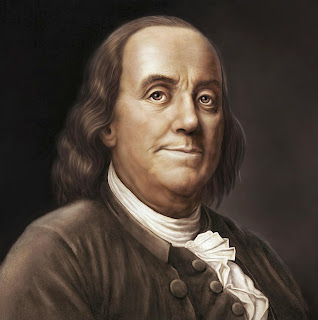 |
| Death, taxes, and iMovie. |
Also, Final Cut is just a bigger version of iMovie and Windows Movie Maker makes slideshows.
3. Mike Stoolman isn't a Year Older Than Me or a Graduate Student
Mike's been here as long as I have and I always assumed he was working on his Master's or something. I blame my assumptions on his ability to handle money.
 |
| The root of all age misconceptions. |
4. If You're Working Night Shifts, Get a Bike
When I first started working here, I worked mostly nights. It's just what fit best with my schedule and I liked it. What I didn't like was walking back. My first two years were on North Campus, so that's quite the walk to have coming off of a midnight shift. It's really the last thing you want, too. Whether or not you like the job, there's something about midnights on weekdays that just knocks you out. Somehow, working here until midnight made midnight feel later than if midnight had just crept up on you while you were watching TV or whatever. When you're bored at home, midnight's a surprise. When you're coming off a shift, it's a hurdle.
Which is why I'm saying get yourself a bike, if you don't have one already. It's a six or seven minute bike ride back to North Campus and a fifteen to twenty minute walk. That's ten to fifteen minutes you have to get back and fall asleep. And when school work starts ramping up, that's fifteen minutes you're glad to have.
I actually called my bike Nightcrawler for awhile, because having it on campus was like teleporting everywhere. But then Nightcrawler was stolen.
 |
| Relevant pop culture reference. |
Side note, it's interesting to me that, if my bike was stolen in Newark, I assume the person that took it is from the area. Why haven't I seen anyone riding it? That hurts a little worse than the actual theft. It was a good bike.
5. Learn the Job
This is lazier advice that it might seem initially. If you actually pay attention to policies and equipment and software, the job gets a thousand times easier. Then you won't have to work as hard.
A scenario. A user's having issues with a camera. They have their own SD card and don't want to use the internal memory, but they don't know how to change the recording location. It's so much easier to solve the problem if you've paid attention to other times the same camera was used and if you've taken a little bit of time out of your shift to poke around with the cameras.
I know staff members recommend us doing this, but those five minutes spent with an HFS20 or the T4 or (especially) the GoPro save you a ton of headaches later. Instead of a fifteen minute production of trying to find someone who's used the camera before, it's thirty seconds of navigating the menu. Then you go back to whatever it was you were doing before.
 |
| If only. |
The same goes for software. I should have spent way more time with the Adobe Creative Suite, but even the time I did spend helped tremendously. A lot of the issues people have with software are basic things where they don't know what button they're supposed to click to get the spot remover or whatever.
If you take the time to learn the job, it gets easier and you can do it better then you stay here longer and sometimes you maybe get a raise and Treat of the Week.
6. Pick up Shifts Where and When You Can
We joke about Jay picking up a ton of shifts, but Eve was right in what she said at the end of the year senior gathering. It's ridiculously helpful. This year was better than it has been, because in years past, shifts could get put up two weeks before and people would be sending panicked emails two hours before they were supposed to show up. But if you're someone who takes people's shifts, you'll never have a hard time giving one up yourself.
Also you make more money.
Also you make more money.
 |
| Dolla Dolla Billz. |
~
There's plenty of other stuff, definitely, but something tells me I'm way over word count. All in all, it's been fun. I've learned good stuff while I've been here, as you've read. It's all practical stuff you're doing. Just don't tell anyone in your classes. You don't want to become the resident IT guy.
Saturday, May 23
3D Model Resources
If you're new to using 3D software such as Blender, Maya, or 3D Studio, it can be beneficial to study models created by more experienced users. There are few great resources for observing and downloading 3D models.
Sketchfab is one of my favorite websites for viewing and downloading 3D models. Not all models are downloadable, but you can refine your search to display only downloadable files. Users can upload files in a variety of formats such as .blend (for Blender) and .obj (supported by most 3D modeling software). Their website also has an awesome 3D model viewer so you can get a true 3D view of each object.
Another good resource for 3D models is CGTrader. Although CGTrader may not have as many features as Sketchfab, it's well designed and still a great resource nonetheless.
TF3DM and TurboSquid are similar to each other in terms of content and layout, but are not as user-friendly as Sketchfab or CGTrader (in my opinion).
Finally, Blend Swap is a resource with many high-quality models that are Blender exclusive. Unfortunately, you must purchase a paid membership if you want to continue using their site for more than the 24-hour trial period.
Most of the free downloable objects are under some version of a Creative Commons license, but remember to check the license for each object before choosing to use it in your work. Enjoy!
Sketchfab is one of my favorite websites for viewing and downloading 3D models. Not all models are downloadable, but you can refine your search to display only downloadable files. Users can upload files in a variety of formats such as .blend (for Blender) and .obj (supported by most 3D modeling software). Their website also has an awesome 3D model viewer so you can get a true 3D view of each object.
Another good resource for 3D models is CGTrader. Although CGTrader may not have as many features as Sketchfab, it's well designed and still a great resource nonetheless.
TF3DM and TurboSquid are similar to each other in terms of content and layout, but are not as user-friendly as Sketchfab or CGTrader (in my opinion).
Finally, Blend Swap is a resource with many high-quality models that are Blender exclusive. Unfortunately, you must purchase a paid membership if you want to continue using their site for more than the 24-hour trial period.
Most of the free downloable objects are under some version of a Creative Commons license, but remember to check the license for each object before choosing to use it in your work. Enjoy!
Thursday, May 21
Deleting Hidden Mac Files From Flash Drives on a PC
The other day Nadine showed me a trick that allows you to delete Mac files from flash drives while on a PC. It can make things a little easier on you if you don't have access to a Mac or if you just don't feel like getting up from your PC. Here's all you have to do:
With the flash drive's folder open in Windows Explorer, select the Organize drop down menu all the way to the left of the top toolbar. From there, select Folder and search options. Select the View tab at the top:
The first option under Hidden files and folders will be selected by default, but to be able to see hidden files you just have to select the second option as shown above, then click Apply, then OK.
With the flash drive's folder open in Windows Explorer, select the Organize drop down menu all the way to the left of the top toolbar. From there, select Folder and search options. Select the View tab at the top:
The first option under Hidden files and folders will be selected by default, but to be able to see hidden files you just have to select the second option as shown above, then click Apply, then OK.
Tuesday, May 19
Fun Facts on the Type 5 Battery Charger
No I'm serious, they really are some interesting facts so quit the eye rolling.
The advanced camera's battery charging station has two ports for two batteries. However, you can only charge one battery on each unit at a time. Luckily for our sanity, we have four of these charger's set up on the battery wall/cabinet/buffet/station thingy.
 |
| Behold! Where dead batteries get their fix. |
And the type 5 battery chargers aarrrreee:
 |
| Here! |
There's a switch next to the charging port that says "VCR/Camera" on one side and "Charge" on the other. The switch should always be on the "charge" side but take the time when you're plugging in the battery to make sure the orangish light comes on.And another nifty little tid-bit is that if you click the "Display" button, you are given the option of seeing the remaining battery life on the built-in LCD.
Congratulations! You just learned so much about the advanced camera battery charger! Tell all your friends.
And in all seriousness, good luck on finals!
Subscribe to:
Comments (Atom)


