Welcome to the University of Delaware Library's Student Multimedia Design Center blog, sharing tips and links for multimedia creators and users. Come visit us in person on the lower level of the Morris Library or online at www.lib.udel.edu/multimedia.
Tuesday, December 20
Top Tech Trends for 2012
Friday, December 16
Sifteo: Active Learning
https://www.sifteo.com/
Tuesday, December 13
Portable Keyboard/Mouse Cube
The Magic Cube is a virtual projection keyboard and a multi-touch capable mouse, all in one easily portable product. Magic Cube projection laser displays keyboard layout onto any opaque, flat surface.
It connects easily to any USB and Bluetooth HID capable devices, including the latest iPhone, iPad, and all Android devices. You can also plug-n-play with any Windows operating system.
Ultra-fast Cameras
Check out this video which shows light traveling through empty space in slow motion. Incredible!
Video Game Consoles Exploding with Multimedia Content

As of Dec. 6th Xbox Live now offers television services from various cable providers in a packaged(cable, internet, phone) deal with plenty of benefits. What's even better is that the new kinect interface and technology allows the user to browse through television programs, movies(Netflix), video games, and music(Zune) all through the Xbox Live marketplace menu utilizing vocal commands without any remote or movement. This would be a great gift for the holiday season but make sure to abide by any new years resolutions to be more active if you have them! All of these new features will make it hard to leave the comfort of your couch.
MacOSaix
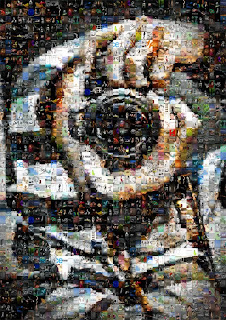
Hey Guys!
So i have had a couple of people ask me how i did the mosaic for my advertisement project and i thought it would be cool to share my little secret with you. For the creation of this project i used a program called MacOSaix, which creates mosaics using either Google images or images from your personal hard drive or flash drive. The link to the program is: http://web.me.com/knarf/MacOSaiX/Download.html The program works by using images, organized by color and structure, mathematically cropped to fit the outline of the image you select. I recommend playing around with the amount of pictures you use (rows and columns) before you spend a little while waiting for the images to piece together. Also, rty lowering the opacity to about 90 percent, this will allow a little of the background image to show through and will help with clarity. Have fun!
-Taylor Patterson
Digital Nativity story (just for fun...)
Enjoy your break!
Rich
Comic Sans Project
 Years after the launch of the Ban Comic Sans Internet movement — when Comic Sans hatred hit critical mass — French designers Thomas Blanc and Florian Amoneau have launched a new Tumblr, Comic Sans Project.
Years after the launch of the Ban Comic Sans Internet movement — when Comic Sans hatred hit critical mass — French designers Thomas Blanc and Florian Amoneau have launched a new Tumblr, Comic Sans Project. "We are the Comic Sans defenders," reads the blog intro. "We fear no fonts and we will make the whole world Comic Sans. Because Helvetica is sooo 2011."
The blog features more than a dozen logos re-imagined in the much-maligned font — from the McDonalds "M" and the "Star Wars" logo, to tech titles like Tumblr, Android, Microsoft and PlayStation.Personally, I think putting all these famous logos in Comic Sans makes them look like a 3rd grader drew them (or just a horrible, horrible typographic joke), but check out the tumblr site here and decide for yourself what you think of the Comic Sans Project.
Sunday, December 11
Free internet?
Link
iPad as a serious writing machine
The downside to this is that for $500+the cost of the keyboard case, you could buy an small computer that could do a bit more. Regardless, it's an interesting look at a workflow we all might be emulating in 5-10 years with tablet computers.
Capturing a live stream in Final Cut Pro
"Just wanted to make you all aware of a unique request we had on Saturday. Two users came in and wanted to use a studio to make a video of them playing an Xbox game (I'm assuming for a project or a review or something of that nature.) There were attempting to use Camtasia or Premiere in Studio 1 with no luck. I moved them to Studio 4 to see if iMovie or Final Cut Pro would be more helpful. I hooked the XBox into the RGB input on one of the decks, and things were going well until I realized that since the footage was streaming, it would not have a timecode. Final Cut really really wanted a timecode, so I had to do a few Google searches and found that I needed to switch Final Cut settings in the Log and Capture window to let Final Cut know this was what is called an "uncontrolled device." Saw the user today and he said he's working "amazingly". Just thought you'd like to know if you have a similar need to record a stream through Final Cut."
Saturday, December 10
Two Websites to Help You Learn More About Blender
http://www.blender.org/
http://www.blendernation.com/
Thursday, December 8
Vimeo Video School
http://vimeo.com/videoschool
PNC Christmas Price Index
This year, they've taken their list one step further and incorporated it into a great little interactive trip through a miniature winter wonderland. Enjoy!
Wednesday, December 7
Cracked iPhone screen
How to Fix a Broken/Cracked IPhone Screen
Wearable projection system
Check out the video.
OmniTouch-Demo Video-ACM UIST 2011
Tuesday, December 6
The end of physical media?
Spreading Nerdy Holiday Cheer
 With the holidays right around the corner, the quest for the perfect gift begins. You may find yourself wondering what to get that nerd on your list. (Or what you should put on your list this holiday season!)
With the holidays right around the corner, the quest for the perfect gift begins. You may find yourself wondering what to get that nerd on your list. (Or what you should put on your list this holiday season!)CubicleBot.com has compiled a list of ideal gifts for those of us who spend 10+ hours a day staring at our computer screens. From anti-spill cup holders to protect your keyboard to an office chair that flattens out into a bed - this Christmas is nerd's paradise.
If you're looking to celebrate the holiday in nerdy-style, check out Digital Life's "A nerd's guide to holiday decorating."
Sorta Awkward
http://techland.time.com/2011/12/05/darpa-develops-technology-to-single-out-the-socially-awkward/
Monday, December 5
USB Mic that might be good for here, and OTT headset
Also the second item, a new gaming headset, makes the Bose noise cancelling headphones seem like cheap earbuds! Not suggesting getting one of these but if we did I'm sure it would be an in-demand item.
Rich
Friday, December 2
Student Multimedia Showcase
a nomination form signed by the authors of the video (either in print or scanned and emailed)
and the video file on a DVD or dropboxed to Shelly or Bryce.
Just as a reminder, the Showcase is an event we do every couple of years to show a variety of videos, nominated by faculty, that students made as class projects. We try to show ~15 videos during the event, which is a come and go as you please event in the Library Lecture Room. The Showcase is also a good promotion for everything we do at the Center to help students create multimedia.
Thursday, December 1
Canon camera with built-in projector
Live Action/Animated Film
http://www.alexandsteffen.com/standard/
Career Services video finalists
Thirsty in Japan? Ask a machine for a drink
The latest vending machine technology can be found on a train station platform in Tokyo. The vending machine “recognizes” the customer and suggests what he or she “should” have as opposed to the customer choosing themselves.
With a slick 47-inch touch screen panel, the drink machine is equipped with a face-recognition sensor that gauges information about the customer age and gender. Other sensors in the machine measure the outside temperature and help the machine come up with the recommendation depending on the time of the day and the season.
While a seemingly great idea, is the machine based entirely upon stereotypes of the culture? Are overweight customers recommended diet drinks? Or perhaps it's cold outside but I'd rather have a bottled water than a steaming cup of coffee. I'd be interested to see how the machine is programmed and who determines which beverage should be recommended for each customer.