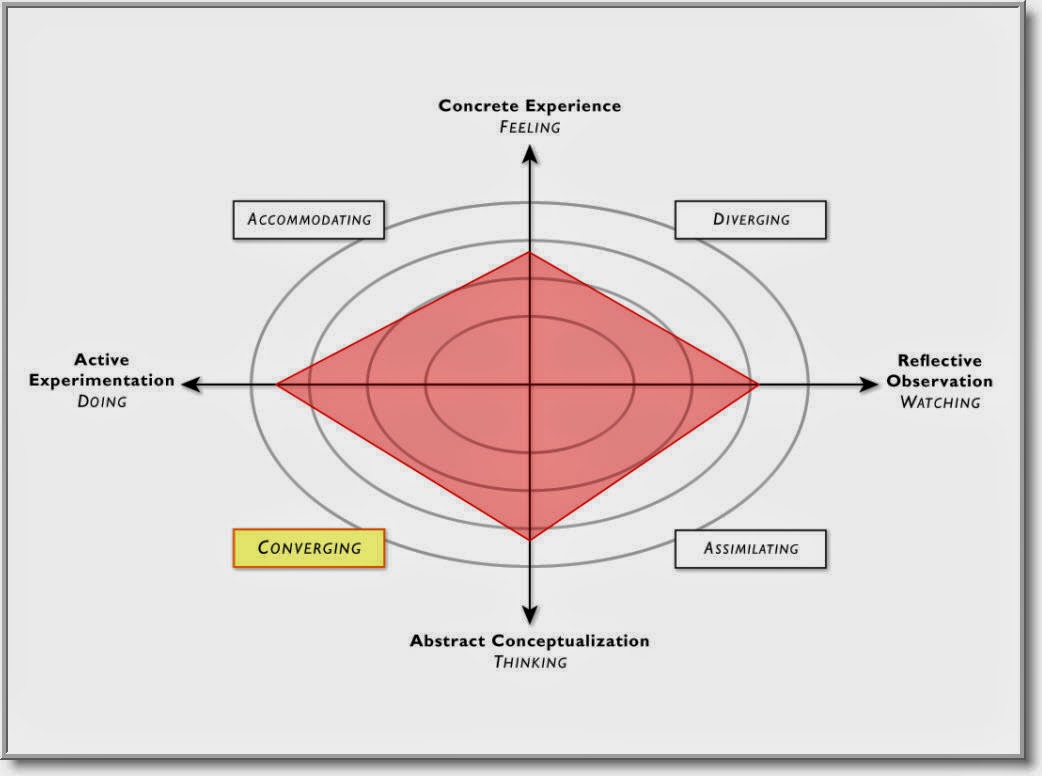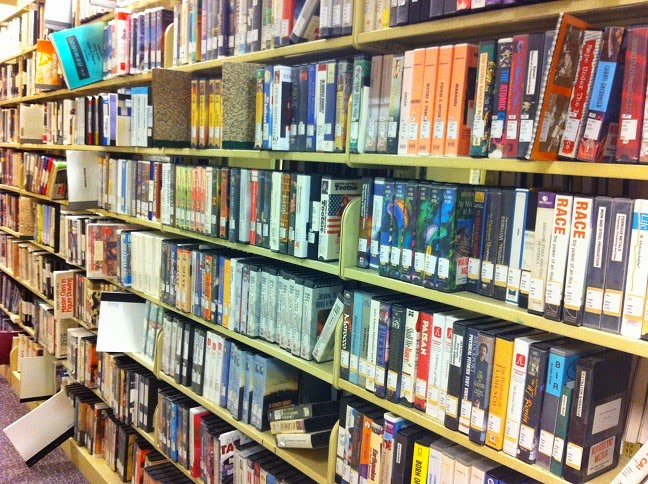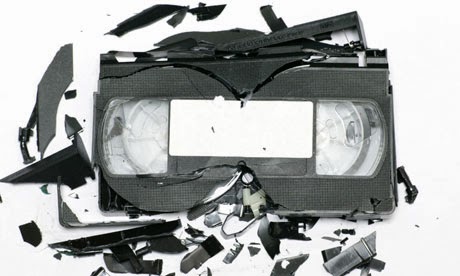School year wrap up time, which means it's also time for an under the wire blog post. Prepare to get learned something awful (and then promptly forget everything until student reorientation at the beginning of next year). Also, we're mostly dealing with the memory based intermediate and advanced cameras for this one. HFS20s and such.
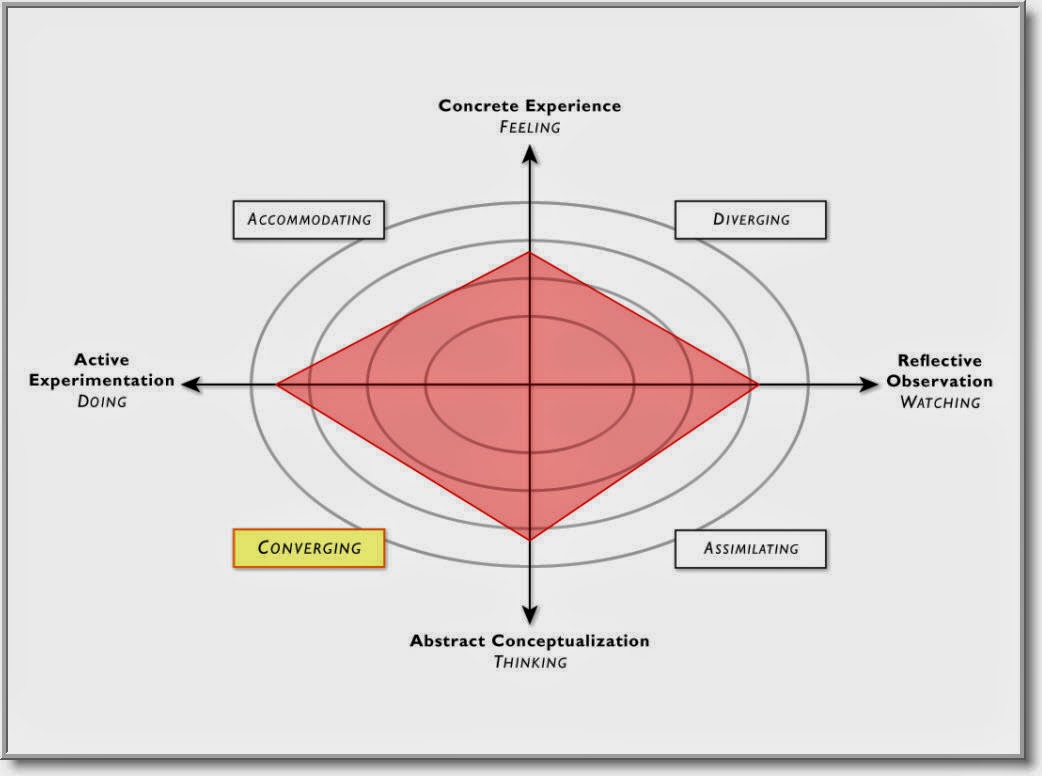 |
| Learning. |
After the recording of any video and before the beginning of any post production manipulation, a camera archive must be made. It's a simple step, but like all simple steps, it's ridiculously easy to overlook. I've had more than a few incidents with camera archives and the lack thereof.
 |
| The lack of your project's potential for future changes if you forget to make a camera archive. Yeah, it's a stretch, but the Google Image results for "the lack thereof" aren't exactly bountiful. I gotta work with what I've got. |
It's helpful to think of a camera archive in analog terms. The files are digital, but a camera archive kind of functions like a stack of tapes. So keep a camera archive for the same reason people hoard VHS's.
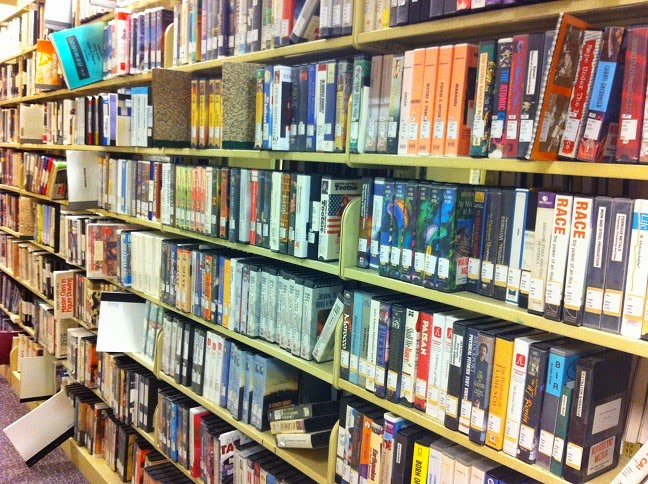 |
| Misplace nostalgia. |
If you have all that footage saved, you can access it later. It also helps because the cameras save MTS video files in a really weird and esoteric way. You can play them if you double click them, but you can't just pull them out of the STREAM folder. That's when something breaks.
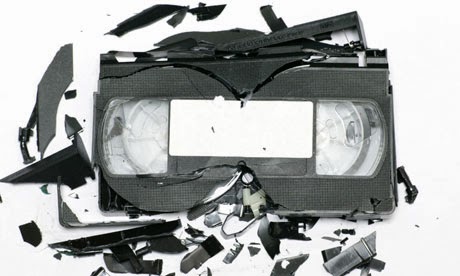 |
| Metaphor. |
I don't know what that something is. I encountered the problem once, long ago, and I never wanted to do it again.
Camera archives do pose one other problem when it comes to memory space. I used to think thumb drives were acceptable methods of backing up videos and projects. No, wrong. Bad Dillon.
 |
| Word documents and pictures. Promise me that's all you'll use these for. Maybe some music. But just a little. |
The problem gets down into the formatting, but the basic gist of it is that thumb drives can't handle the data transfer sizes that video projects require. Sure, you could reformat them, but it's safer to use an external drive. That way you're not skirting the edges of memory sizes.
 |
| Just look at that 4 GB. It's trying so hard to be a big boy drive, but the best it'll ever get is "Most Improved" |
Anyone who comes up to the desk with a video camera in hand and questions about editing should get a recommendation for an external hard drive. It'll make the whole project easier in the long run.