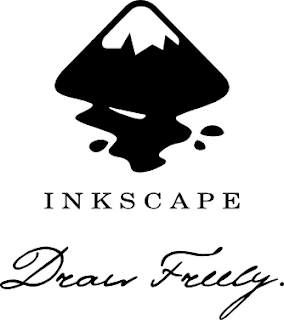
I have been using Inkscape for a few years now, and I have to say it is the best open source program I have ever used, not to mention that it is powerful enough to compete with Adobe Illustrator in terms of the functionality most users expect from a vector graphics program.
What is so great about Inkscape? I already own/have access to Illustrator.
One of the most powerful things about Inkscape is the ease of use. If you do a lot of work rendering and drawing in vector, this program will save you much time, even if you are new to digital art programs, the learning curve with Inkscape is much more gentle than that of any Adobe Creative Suite program. Creating line art in Inkscape is as easy as using the Pen tool to place points on the canvas then using the Edit Paths pointer to drag the line appropriately. A line can be moved by using the Edit Paths tool on any part of the line, not just on a specific point only using bézier handles. That feature alone saves me tons of time, and offers the most tangibility of digital shape that I have ever experienced with any other graphic program.
Inkscape can also save in a few different formats (.svg .ai .pdf .plt .tex .dxf .glp) and export as a PNG if desired.
Is there anything that Inkscape cannot do?
While being a very solid program Inkscape does fall short in a few areas. The Fill tool is a bit of a disappointment. While you do not need to mark any paths to be a live paint group to be able to fill a shape, the filled color does not fill the space all the way to its borders. This can be fixed by either adding stroke to the fill shape, or using the Edit Paths tool to drag the points of the fill shape to cover the desired area. if you have access to Illustrator I would suggest doing the line work in Inkscape, grouping all objects then saving it as an .ai file under Save As..., and opening it in Illustrator to live paint fill the desired areas.
Overview
Inkscape Strengths:
- Open source program (free).
- Strong easy to use interface and tool bar.
- Superior control of line work and editing with the Edit Paths tool.
- Can save in a variety of formats including .svg and .ai making it a great companion for working side-by-side with Illustrator, InDesign, and Flash.
Inscape Weaknesses:
- Fill tool a hassle to work with at times.
- Has a tendency to shut down or freeze at times. (Save your work frequently and after making big changes, regardless of the program!)
Here are some examples of projects that can be done using Inkscape:
- Create a digital scalable graphic of a drawing you made on paper. Using the Import tool under File you can import a scanned image and trace over it with the pen tool to digitalize it!
- Create a logo that needs to be put on items that are different sizes.
- Create sprites for a flash animation to import into Adobe Flash.
- Make banners for websites and blogs.
Links:
No comments:
Post a Comment