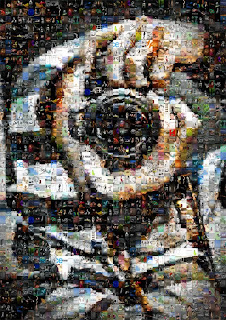
Hey Guys!
So i have had a couple of people ask me how i did the mosaic for my advertisement project and i thought it would be cool to share my little secret with you. For the creation of this project i used a program called MacOSaix, which creates mosaics using either Google images or images from your personal hard drive or flash drive. The link to the program is: http://web.me.com/knarf/MacOSaiX/Download.html The program works by using images, organized by color and structure, mathematically cropped to fit the outline of the image you select. I recommend playing around with the amount of pictures you use (rows and columns) before you spend a little while waiting for the images to piece together. Also, rty lowering the opacity to about 90 percent, this will allow a little of the background image to show through and will help with clarity. Have fun!
-Taylor Patterson
No comments:
Post a Comment