Premiere Pro has a different project layout than iMovie. The image below shows it's basic layout. It is important to understand each panel so you know where different features can be found.
There are many video tutorials and webpages with detailed information about using Premiere Pro for anyone from beginner to advanced users. It is always good to familiarize yourself with the basic functions of popular software so that we are all better prepared to help users when they have the same questions. Adobe's Help website has many short video tutorials that are a great place to start for getting familiar with the Premiere Pro software. This MediaCollege website also has brief descriptions of Premiere Pro features that are useful for finding quick answers to problems with the software. The best way to learn a software is to try it out and gain hands-on experience working through common issues and then referencing other resources.
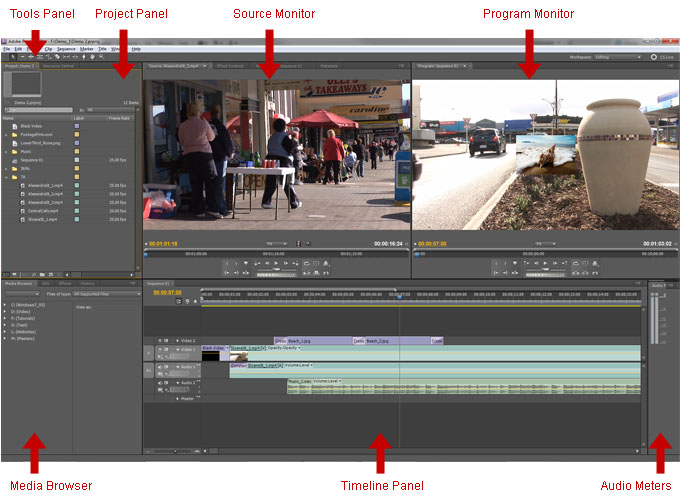
No comments:
Post a Comment