Downstairs here at the SMDC, there's been a recent influx of editors let loose on the suite of video editing programs we have. Not all of them have experience with the programs and we've been having a few incidents. I'll cover a big one, and potentially the most damaging.
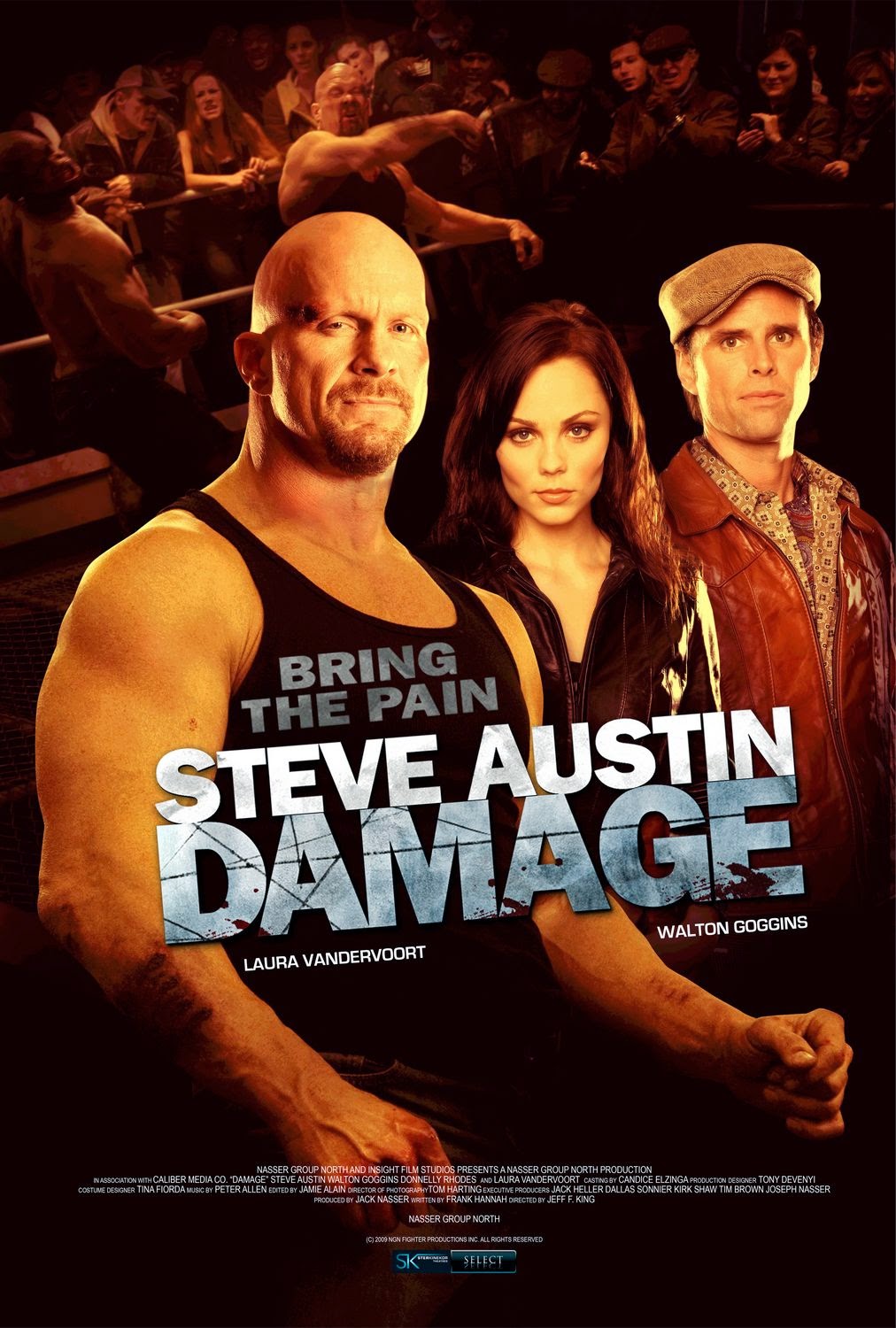 |
| Yes, exactly like this. |
Importing a video from a camera doesn't automatically make a copies of the source video on a more permanent space. Which is the second use for camera archives are important, the first I've
covered before. If the users themselves don't make the copy, the software, regardless of what kind, Premiere (my favorite), Final Cut 7, iMovie (either version), will keep looking at the camera for the video. There are rumors that Final Cut X makes copies of the video on different discs, but those are unconfirmed. Mostly by me, because I don't feel like Googling it.
 |
| Yeah, I know it wouldn't take that long to Google. Just stop looking at me like that. |
Having the software look directly at the camera is all well and good, provided it's a project where you won't ever need to access the footage again and won't be working on it after this one time you edited. But that's not usually the case, and even if it were, we still recommend a hard drive and an archive. One shot video projects are extremely rare. Like unicorns or blue Skittles.
 |
| The rarest sight in the known universe. |
All this means that when the user takes the project file with them back to whatever place they take it to, dorm, apartment, hovel, what have you, they might only be taking the project files. Taking only project file is like inviting your friends out to the bar, but only bringing the clothes they would have worn. All the dressings are there, but the content's nowhere to be found.
 |
| The time that all my project files tried to learn to surf. |
We'll look to one of my famous hypotheticals, except that this one isn't a hypothetical because it's what really happened. A patron was trying to put the finishing touches on her project. She and her group had done almost the right thing, which was to do the project on a portable hard drive. I say almost the right thing, because they hadn't consolidated any of the actual clips on the hard drive. All the previews in iMovie were still referencing different locations on her group mates assorted computers.
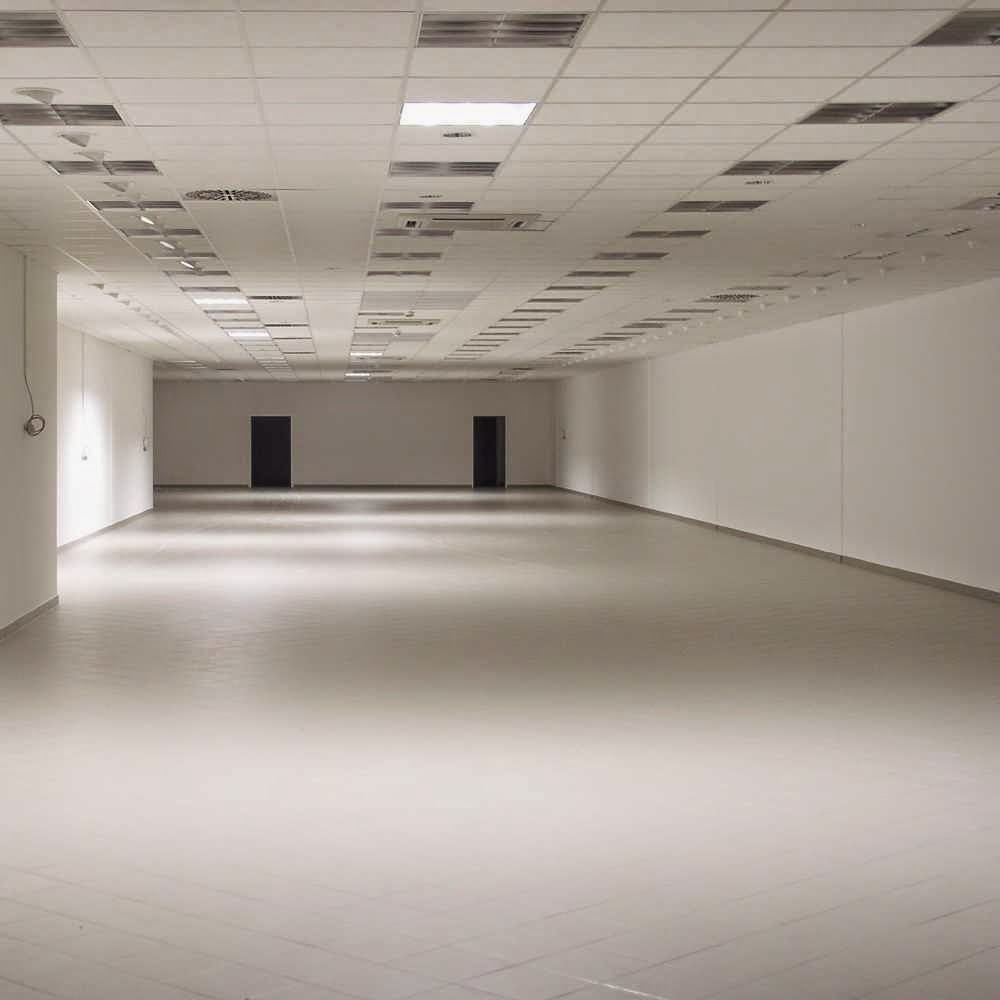 |
| Every file that heard iMovie's call is contained in this room. |
Her project ended up corrupted from all the switching and the bad preview file references. I'll sum it all up with an analog. Someone's trying to draw your attention to a fine mahogany cabinet. They've even been kind enough to put a label on where the cabinet should be. But they left the cabinet at home.
 |
| Your iMovie analogies will never get to see the fine craftsmanship of this video file stand-in. |
You'd have no idea what they were talking about. You could try and guess, but you'll probably strain yourself and end up seeing color bars.
 |
| What happens when you try too hard to please your friends. |
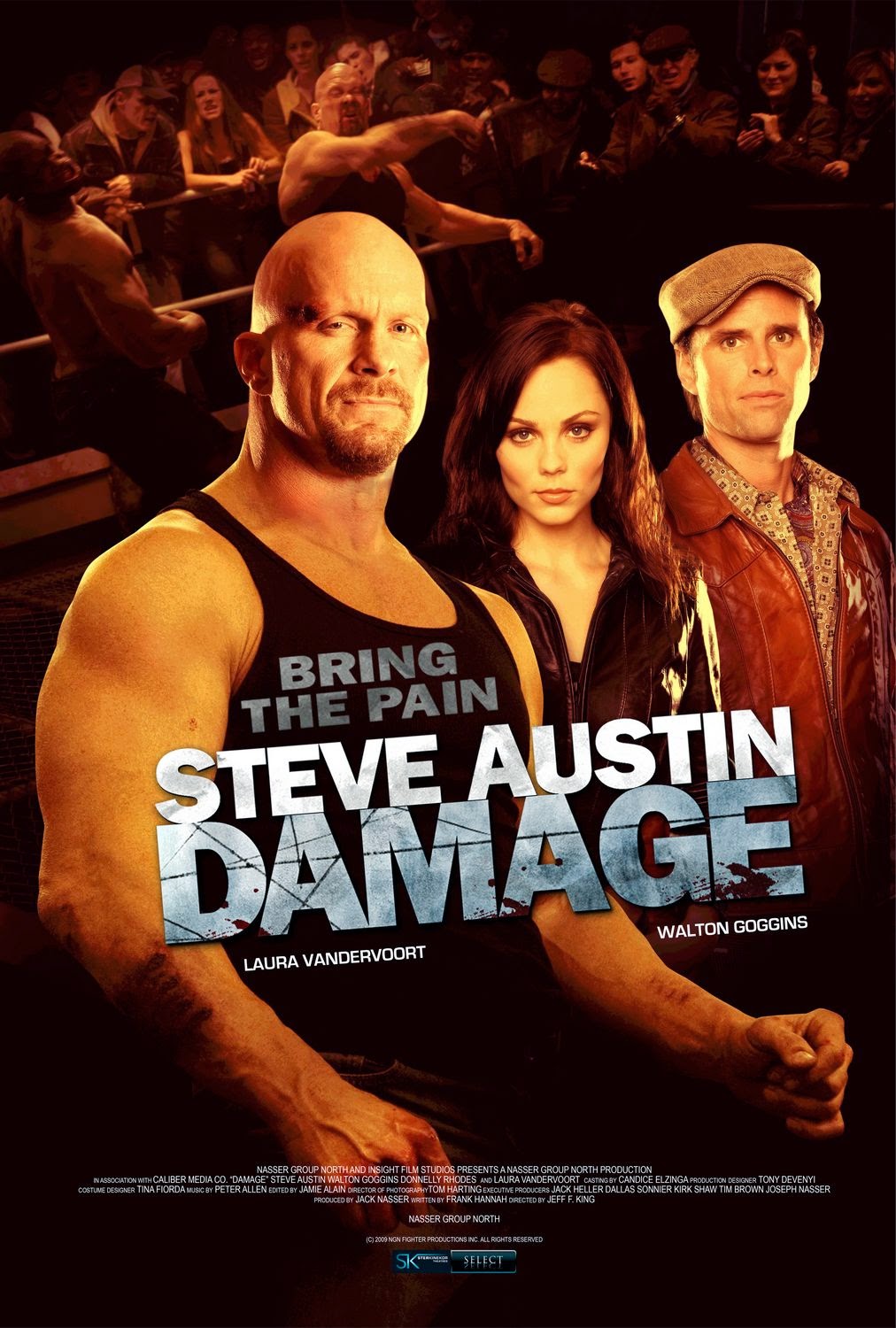



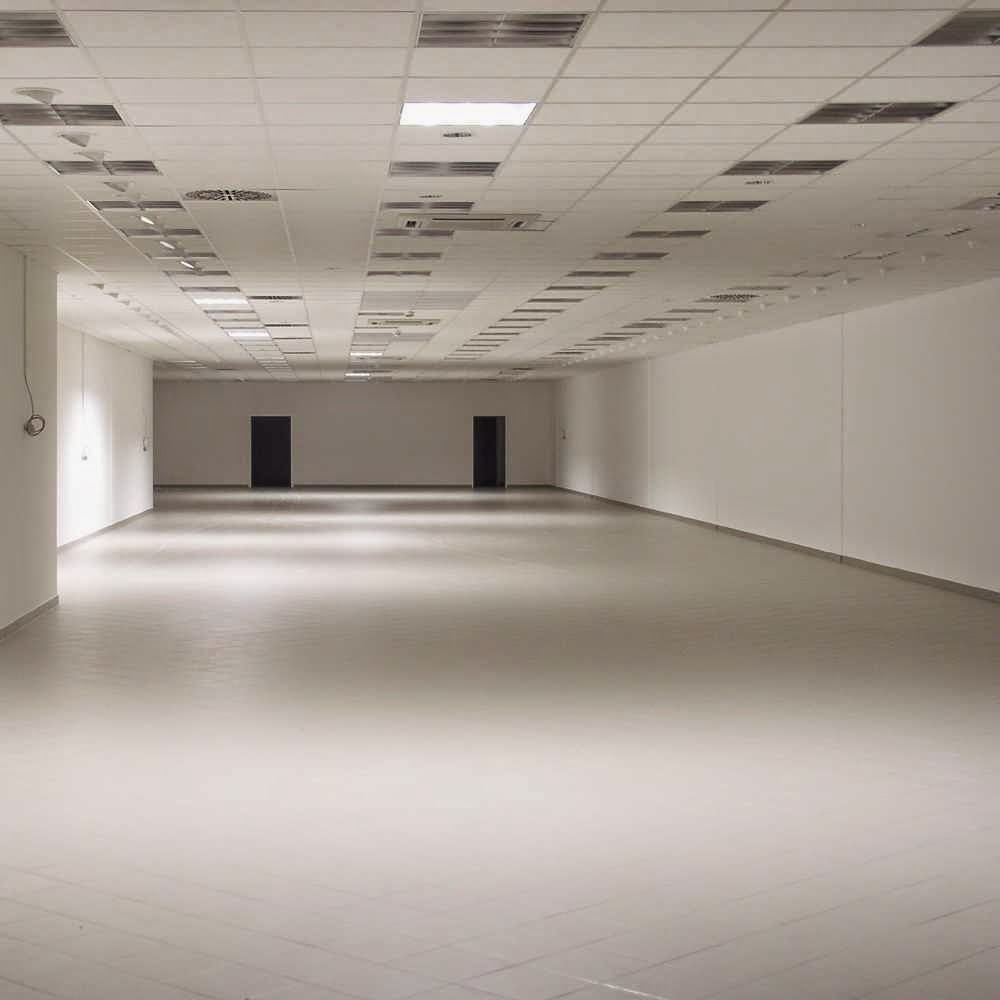


No comments:
Post a Comment